What is a movie?
Added: 31 Jan 2009.
A Flash file is simply a set of instructions that will be executed by the Flash Player. Each file contains a header followed by the instructions that control how an animation is created:
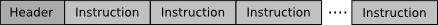
The header contain information about the movie, specifically:
- The file signature that identifies the file as Flash.
- The version number of the Flash format used.
- The size of the file when uncompressed.
- The size of the screen in which the movie is displayed.
- The frame rate at which the movie is played.
- The number of frames in the movie.
There are three types of instruction:
- Definitions - are used to create the objects such as shapes, buttons, images and sounds used in a movie.
- Commands - instruct the Flash Player to perform a specific action using an object such as add or remove it from the display list, change its position or orientation, etc.
- Meta-data - which add more information about a movie, for example, whether it is read-protected from editors, information on the way shapes are drawn, whether the movie has a serial number, etc.
The instructions are encoded in a binary format designed to make them as compact as possible. A file may also be compressed using zlib to further reduce the size and make it quicker to download.
The Transform framework is simply a way of reading and writing these instructions, along with some helper classes that make creating definitions of shapes, images and sounds easier. There is one class for each of the instructions supported by the Flash Player. This makes Transform intuitive and easy to use since there is a one-to-one mapping to the final file structure. It also means that you have a high degree of control of how movies are created.
